Some call it magic, others call it an act of god, but whatever the reason for it, PSP gamers all across the world can now downgrade their consoles to the magic of homebrew-capable 1.5, and then if they wish to do so, upgrading to homebrew-capable custom firmware. All you need is a PSP running firmware 3.03 (if not then update to 3.03 using the update EBOOT found here) the downgrader files and the 1.50 EBOOT as well as an unpatched version of Grand Theft Auto: Liberty City Stories.
Unpatched versions of Liberty City Stories contain the 2.0 update, whereas patched versions contain higher updates. If your copy of LCS has an update higher than 2.0 on it, then you will have to find an unpatched UMD to proceed. There's no need to worry if you have a TA-082 PSP as the downgrader will check your motherboard and patch it if necessary. Note the downgrader will not let you proceed without patching if your motherboard requires it.
Not only has Noobz released a 3.03 downgrader but they've also managed to release a 3.03 HEN (Homebrew Enabler) for the PSP. This means that those of you who aren't too sure that you want to downgrade can still play homebrew on 3.03. This does not flash your PSP, but by running HEN, it installs a patch in your PSP's memory, that allows you to run homebrew almost as if you had a v1.5 PSP. This patch remains in place until you fully turn off your PSP - it will survive the PSP being placed into sleep mode. You run the HEN application just as you do the downgrader using Grand Theft Auto: Liberty City Stories.
To use this simply download the 3.03 HEN files from the download links below and copy them to your PSP. Then run your unpatched version of GTA:LCS and the patch will apply itself. It will be stored in RAM and will stay there until you reset your PSP. Putting the PSP in sleep mode will not remove the patch. This is based on the source for HEN 2.71 provided by Dark_Alex, so the Noobz team would like to thank him for the code and the help. Additional credits go to Booster, Team C + D for the registry kernel exploit and Mathieulh for the help provided to Dark_AleX.
PLEASE READ: This downgrader has been tested by the highly-successful Noobz team and has been proven to work, however there is a small chance that bricking could occur during the process of downgrading. QJ.Net and the Noobz team are not responsible for any damage which may happen to your PSP by this application. Can you also note before use that it is possible to brick using this downgrader if you downgrade and then update to 3.03 and then downgrade again. The advice from Fanjita right now is to only use this once. If you update to 3.03 again after using the downgrader then we suggest you leave it there to prevent your PSP from bricking.
Now we've got the boring bit over with, we can move onto the downgrade process itself. Here's QJ's "how to" for downgrading from 3.03 to 1.50:
1. Update to firmware 3.03. If already have this firmware then proceed to step 2.
2. Open the 3.03 downgrade file and copy the contents of the folder MS_ROOT to the root of your memory stick.
3. Open the 1.5 update and rename the EBOOT.PBP to UPDATE.PBP then copy it to /PSP/GAME/UPDATE/
Make sure not to overwrite PSP/GAME/UPDATE/EBOOT.PBP
4. Load Grand Theft Auto: Liberty City Stories (unpatched)
5. It should get to loading save game, clear the screen, the screen should fill with a light blue color and then reset the PSP
(If this does not happen see below)
6. Check that HEN is running by going to system settings then System Information and it should show up as system version 303 HEN
7. If it is showing up as 3.03 HEN then go to the memory stick and run the x.yz update
8. Before the downgrader does anything to your PSP it will ask for you to agree to what it is doing
If you no longer want to continue press the Right Shoulder Button (R-TRIGGER).
9. Once you have agreed to start the downgrade do not unplug the PSP
10. Once finished the PSP will ask you to press X, after pressing it will reset it self.
11. If it comes up saying that the settings are corrupt press X to continue.
12. Enjoy your new shiny 1.5 PSP.
What do you do once you have firmware 1.5? Well, you can either start downloading homebrew games from our QuickJump Downloads site and use DevHook to run your current homebrew games or use the more popular which is to upgrade to Dark_Alex's 3.03 OE-C Custom firmware. The friendly people over at our forums have even created an easy-to-follow installation guide for 3.03 OE-C if you've never used custom firmware before. This will give you all the features of 3.03 and the ability to play homebrew and PSX games too! It doesn't get much better than this. [Video of the downgrade process after the jump, thanks to demologik]
Download: [ Noobz 3.03 Homebrew Enabler (HEN)]
Download: [Noobz 3.03 to 1.50 downgrader ]
Download: [1.50 Update ]
 ).
).
 Download Goofy Hello World
Download Goofy Hello World Over and over again, we get questions from people asking things like:
Over and over again, we get questions from people asking things like: 
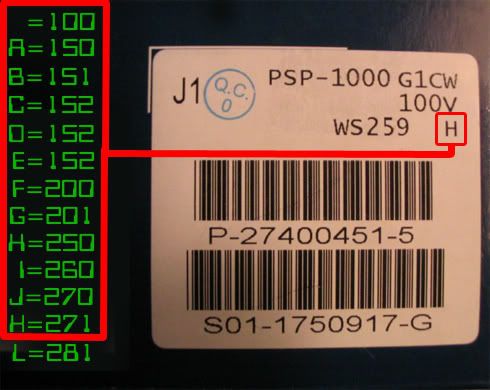

![[psp.gif]](https://blogger.googleusercontent.com/img/b/R29vZ2xl/AVvXsEhQpih1IoGpAUcfZ-7WwvgL_isNTiL5xNbJD-KHoUhBkGPaoXmJ_RoDAIAFYc4xaMS8RjFM3IISRm_B-fD9UJGGpx6LPVKep_U1F4fPu86VrHxPl4jYc41ms_Re5xlsIegZXxTr2A/s1600/psp.gif)