Determining PSP firmware using box codes
Update thread here
It is well known that what can be done on a PSP is related to the firmware that the PSP is running. When selecting a new PSP at your local shop, you most likely would like to know what you're getting; here is how you can determine what firmware is loaded on that PSP.
This will be updated as the situation evolves. Typically, it takes a month or two before new firmware revisions start showing up pre-installed on new PSPs.
This is the label where the code is displayed: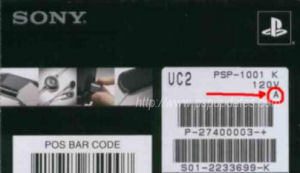
The label may look differently depending on your locale, but the code letter should be found directly under the voltage rating (120v or 240v).
Here are known codes:
[Last updated on Jan 25, 2006]
no letter = 1.5 (North-American release) confirmed
A = 1.5 confirmed
B = 1.51 confirmed
C = 1.52 confirmed
D = 1.52 confirmed
E = 1.52 confirmed
F = 2.0 confirmed
G = 2.01 confirmed
H = 2.50 confirmed
I = 2.60 confirmed
J = 2.70 unconfirmed
K = 2.71 confirmed
L = 2.81 unconfirmed
Motherboard NoteTo date there is no definite way to determine if a PSP has the dreaded motherboard. At this point, it can be said with confidence that:
F and below - is definitely not a TA-082.
G and H - is probably not a TA-082.
I - is far too likely to be a TA-082; core or value pack are equally likely.
J and above - The likelihood of a TA-082 increases but is not universal.
Here is some background info outlining what is possible on each firmware:
Info originally posted in the Ultimate Newbie Guide to the PSP
Firmware
The most important part of the PSP is its firmware. Many owners refer to the firmware as the PSP's OS (operating system) or BIOS (Basic Input/Output System). The firmware of the PSP is located in the PSP itself and not on your memory stick. The firmware on the PSP is replaceable/ upgradeable. Sony issues updates to the firmware every few months and adds new features. With these new features usually come security updates. These security improvements fix up holes in the firmware that may be accessible to the user. Sony does not like homebrew due to the piracy of UMD games on the memory stick and would stop it at almost any cost (Piracy/Isos/Loaders are discussed in a few sections below).
The Updates are downloadable on Sony's PSP website ( Playstation.com) and only allows you to download the latest update. Once you have the update downloaded, move it to your PSP/Game/UPDATE folder (the eboot file) and it shall update your PSP. Once installed (the update) you can delete it from your memory stick
1.0 Firmware:
The first firmware version that was installed on a PSP is firmware version 1.0 (Japanese PSP's only). This firmware version was pre-installed on the first PSP's released. The 1.0 firmware is unable to be downloaded since it was never released as an update. You can find various dumps of the firmware, but these dumps are not complete. (Dumps are basically files from the 1.0 firmware that were dumped onto the memory stick). The 1.0 firmware allowed for unsigned code to be ran on the PSP, and all that was required was an eboot.pbp compiled file. This file was run straight from the PSP/Game folder located on the memory stick. (Homebrew code is described in the section: Memory Stick located under Games on the PSP)
-------------------
1.5 Firmware:
This firmware was the first update to the Sony PSP in Japan. This version was also pre-installed on the US PSP release. This update changes from 1.0 JP to 1.5 JP include: Support for German, Spanish, French, Italian, Portuguese and Russian language options on the PSP menu (it will not affect in-game menus), a setting to retain the screen mode on videos, and a quick-resume function to resume playback of audio and video after coming out of the PSP's sleep mode (it won't automatically keep playing the media file, but you can jump right into the track or movie exactly where you left off before sleeping.) Download the 1.5 update here: [Click Here to download] This update, however, did not allow for the execution of eboot.pbp files from the memory stick like the 1.0 firmware did
After a few months of the US PSP release there were rumors of people finding a way to run homebrew on this new 1.5 firmware. Many did not believe this at first, but a few days later, on June 15th, they had to. You can find this news-breaking coverage at the following link: [Click here to view PSPUpdates.com News Article] Two days after this hack of the 1.5 firmware, a safer exploit was produced. The previous exploit required two memory sticks that you switched once the PSP booted the split eboot (The file is split using the KXploit program that PSP-Dev created.). The new method does not require this and only requires the original MS1 folder contain a % at the end and the second folder to remain the same name. This was a major accomplishment.
To find out how to install these 1.5 homebrew, please read below for further instructions.
--------------------
1.51 Firmware
The second update for Japanese PSP's (first for the US) was the 1.51 update. Update changes: The new Firmware update fixes various security issues in the PSP's v1.0 firmware which effectively fills holes to stop unsigned code from being executed.
As stated above, this new firmware does not allow for unassigned code to be run on the PSP (same as 1.5 but with heightened security). At the current time homebrew code is unable to be ran on this firmware and any other firmware above this one.
------------------
1.52 Firmware
The third update for JP PSP's (2nd for US) was the 1.52 update. Update changes include: UMD Music to be run from the main menu and higher security.
Once again, homebrew can not be run on this firmware version.
------------------
2.0 Firmware
This is Sony's first major update to their Sony Playstation Portable. There have been numerous changes in this version and all are very significant.
Update: 2.0 PSP's can now run homebrew. This is done by updating to the 2.0 firmware (ONLY IF YOU HAVE 1.51/1.52/2.0 should you do this) and then using Fanjita's 2.0 Eboot Loader . Alternatively, you can now run homebrew using Fanjita's eLoader by means of the GTA Savegame Exploit.
For a list of all the changes and any question that you might have, please go to [this link]I have complied this complete guide for the 2.0 firmware that lists all its features and includes a large…a very large FAQ section on the new firmware
------------------
2.01 Firmware
This is Sony's response to the overflow exploit found in 2.0. Aside from this "security patch," nothing else was added to this firmware package. At this point in time you cannot downgrade on a 2.01 PSP!
Update: 2.01 PSP's can now run homebrew using Fanjita's eLoader by means of the GTA Savegame Exploit.
-----------------
2.50 Firmware
This firmware version was released only a few days after the 2.01 firmware patch was released. This contains a new major addition (Location Free Technology) and other small changes. At this point in time you cannot downgrade on a 2.50 PSP!
Updated parts of the firmware include: 
- [LocationFree™ Player] has been added as a feature under [Network].
- [Auto-Select] and [Unicode (UTF-8)] have been added as options to [Encoding] under [View] in the [ Internet Browser] menu bar.
- Settings for [Text Size] and [Display Mode] in [Internet Browser] can now be saved.
- The input history of online forms accessed through [Internet Browser] can now be saved.

- Copyright-protected video can now be played under [Video].
- (This applies to video saved on Memory Stick Duo™ media).
- For details, contact the video content provider.
- Note that fees may be charged to obtain or use copyright-protected video.
- Downloadable copyright-protected video may not be available in all countries
and regions.

- [Set via Internet] has been added as an option to [Date and Time] in [Date & Time Settings] under [Settings].
- [WPA-PSK (AES)] has been added as a security method under [Network Settings].

- Korean input mode has been added to the on-screen keyboard.
Update: 2.50 PSP's can now run homebrew using Fanjita's eLoader by means of the GTA Savegame Exploit.
-------------------
2.60 Firmware
This firmware version was released on November 29th, 2005. At this point in time you cannot downgrade on a 2.60 PSP!
Updated parts of the firmware include:
- [RSS Channel] has been added as a feature under [Network].
- [Simplified Chinese (GB18030)] and [Tradition Chinese (Big5)] have been added as options to [Encoding] under [View] in the [Internet Browser] menu bar. (Characters may be indistinct in some cases when these encoding options are selected.)
- [Volume Adjustment] has been added as a feature to [LocationFree Player]
- You can now download video data that supports copyright protection using the [Internet Browser].
- WMA has been added as a codec that can be played under [Music]. (This applies to music data saved on your Memory Stick.) Note: You must adjust a system setting to enable playback of WMA format music data. A connection to the internet is required to adjust the setting.
Update: 2.60 PSP's can now run homebrew using Fanjita's eLoader by means of the GTA Savegame Exploit.
Please direct any confirmations or questions to the discussion thread here.
Credits:
Too many to name, credits go to all the PSPUpdates members who have replied over the past few months and all those involved with the Ultimate Newbie Guide to the PSP.
Happy hunting!
0 Comments:
Post a Comment
<< Home